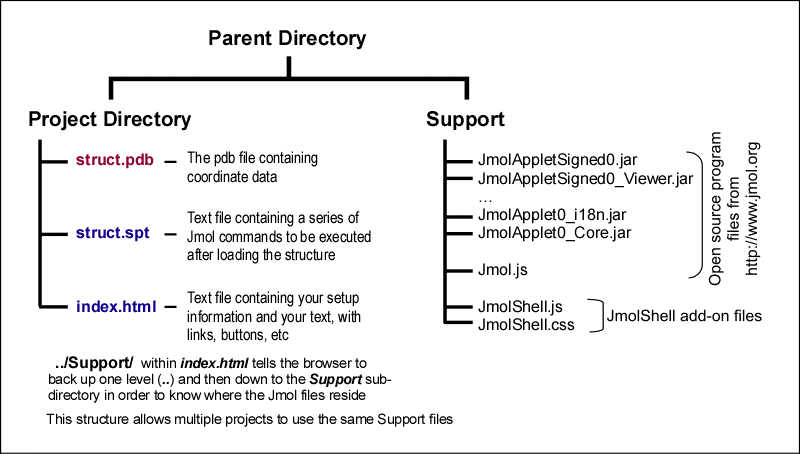
For examples, check out the JmolShell Library.
JmolShell is an "add-on" to Jmol that makes it easy for novice users to create powerful, well-behaved WEB pages. Within the JmolShell package are lots of help features to train the uninitiated in Jmol scripting, etc.
You do not need to know anything about Jmol to start using this package. You do need to know a tiny bit about authoring HTML pages OR be able and willing to learn by example. Download the package. Play with it. Try editing things (specifically, the index.html file) and see what happens.
First, download the JmolShell package and uncompress it to your computer. The package will contain the following files:
| Filename | Description |
| The following files should be edited, to suit your needs | |
| index.html | This is the primary file that you will edit. It will set up the initial parameters for the presentation. It will contain the entire text of your story. It is also the file that you will open with the browser. You change change its name to any valid html file name |
| struct.spt | This is a text file containing Jmol scripting commands to set up your molecule from the outset. It is the file that is run when the user selects "Reset." Replace the contents of this file with your own Jmol script. If you change its name, be sure to also change the name referenced within index.html |
| struct.pdb | This is a sample PDB file. Replace it with your own PDB file. If you change its name, be sure to also change the name referenced within index.html |
| The following files should NOT be edited, or changed. The files all come from the Jmol package. If you know what you are doing, they can be replaced with newer versions of Jmol as they become available. |
|
| JmolShell.js | Javascript routines specific to JmolShell |
| JmolShell.css | Cascading style sheet specific to JmolShell |
| Jmol.js | Javascript routines that are a part of the Jmol project |
| JmolApplet xxx.jar | The Java applet files (there are lots of these!) |
| README.txt | Jmol readme |
| COPYRIGHT.txt | Jmol copyright |
| LICENSE.txt | Jmol open-source license |
Please note that JmolShell does not work well (at all) in Internet Explorer. Use FireFox instead (a much better browser anyway).